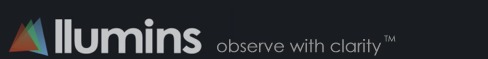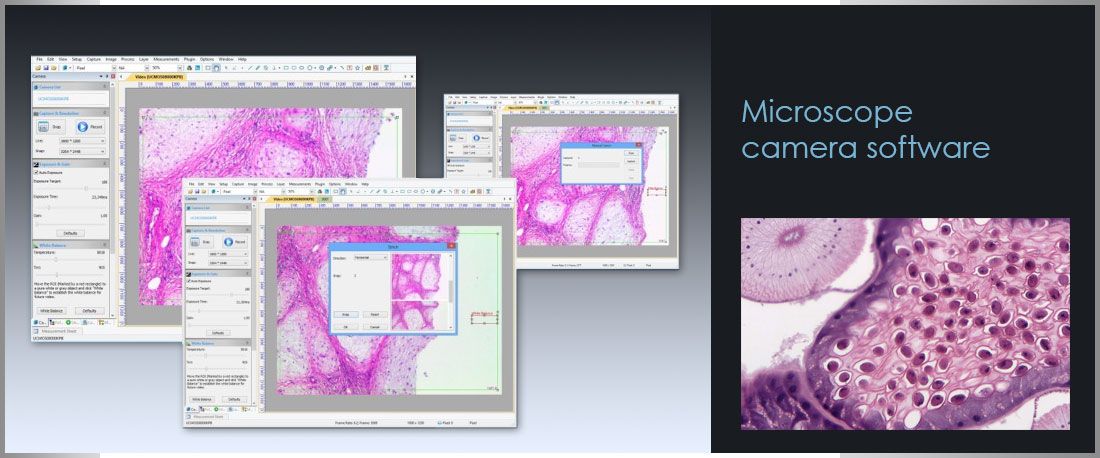
LLUMINS CAMERA SOFTWARE
Auto Exposure
One click white balance
Auto Histogram
Manual fusion
Live Stiching
Video Broadcasting
Time Capture
Overview:
 Llumins c-mount camera software is arguably one of the best software packages available in the market today. Our software and USB2 camera ranges are also the only brand in the market that works with Apple. It includes features like image stitching, multifocal fusion and live video broadcasting.
Llumins c-mount camera software is arguably one of the best software packages available in the market today. Our software and USB2 camera ranges are also the only brand in the market that works with Apple. It includes features like image stitching, multifocal fusion and live video broadcasting. 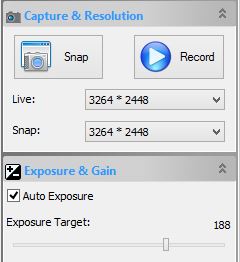
Ease of Use:
Three automated settings makes using the software a breeze:
- Auto Exposure
- Auto White Balance
- Auto Histogram
Advanced Features:
Powerful, yet easy to use the advance features includes:
- Manual Fusion
- Live Stitching
- Live Cropping
- Video Broadcasting
- Time Capture of Live Specimens
- Mosaic
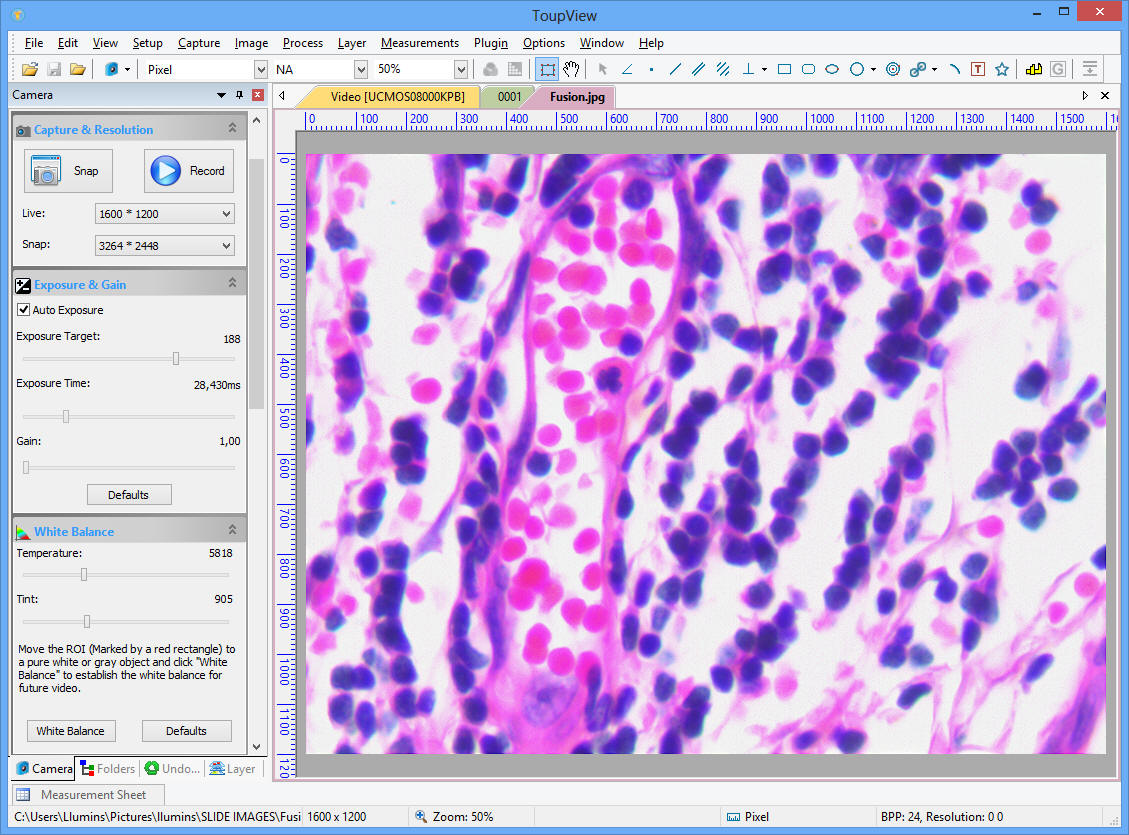
Live Cropping:
Instantly capture and crop a live image at the same time. No need to crop afterwards.
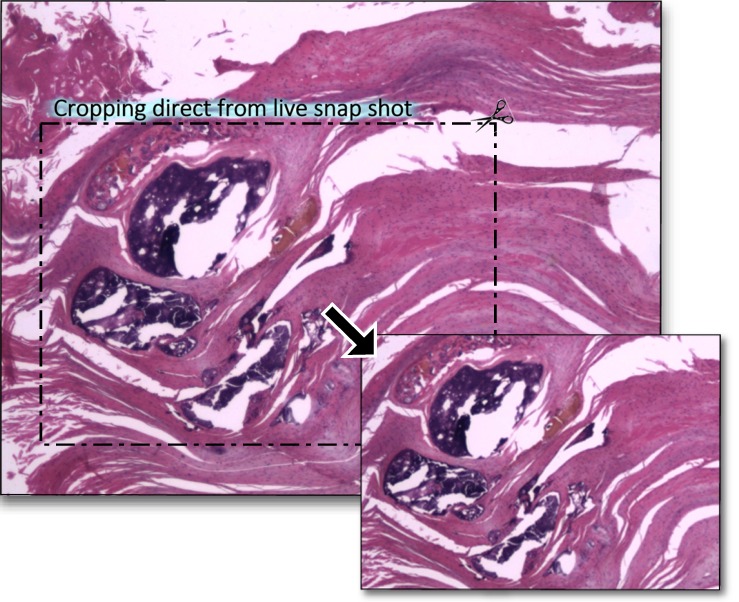
Live Stitching:
Click the "stitch" button to capture images while you scroll vertically or horizontally. When done click ok and the Llumins software will automatically fit your image together in one picture.
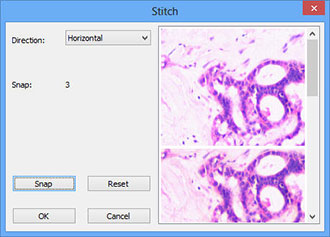
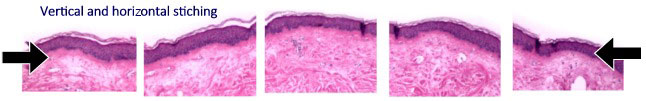
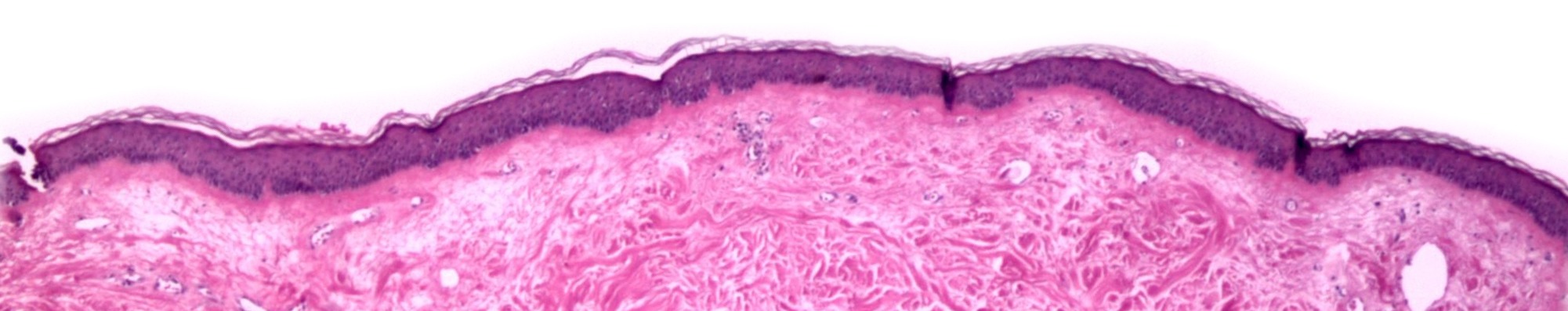
Multifocal Fusion:
Sometimes an slide or specimen may contain different depth or focus levels. It is not always possible to simultaneously view all these levels in focus. With the Llumins multi layer fusion feature, simply click the fusion button, snap the different focus layers, and click fuse to flatten the multi layers into one focused image. This is a brilliant feature for all industries and is especially useful for haematology.
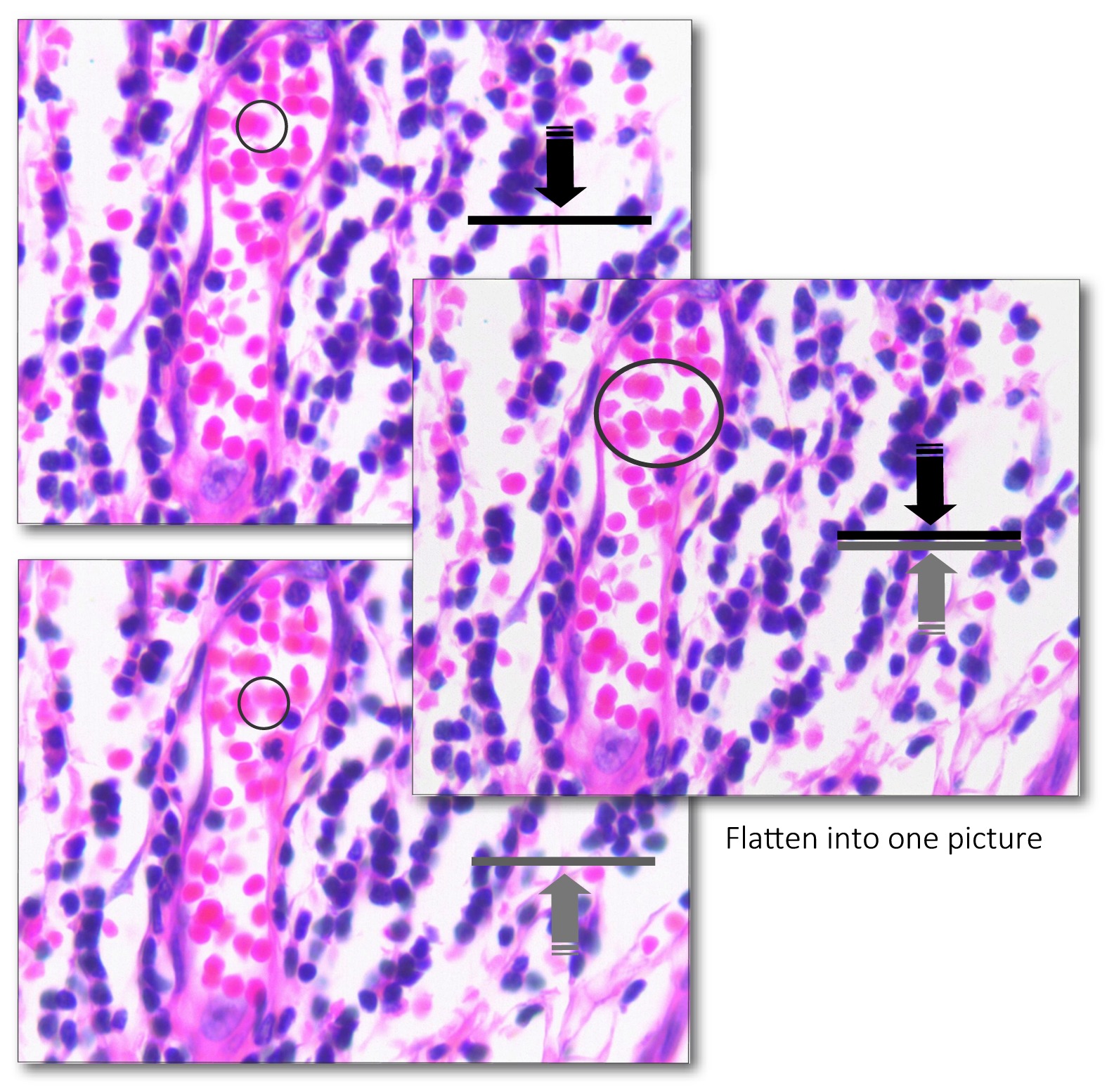
Colour Correction:
Colour correction can be done by either adjusting the live image colours, or alternatively it can be done afterwards in view mode.
Features Include:
- One-click White Balance
- Auto Exposure
- Colour Adjustment
- One-click Histogram

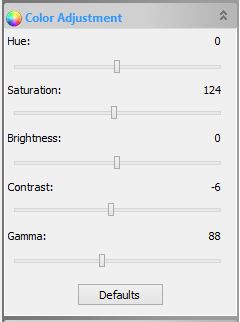
Take Beautiful Pictures:
Llumins microscope camera software makes it easy to take beautiful pictures. The pictures below has been taken using the stitching feature.
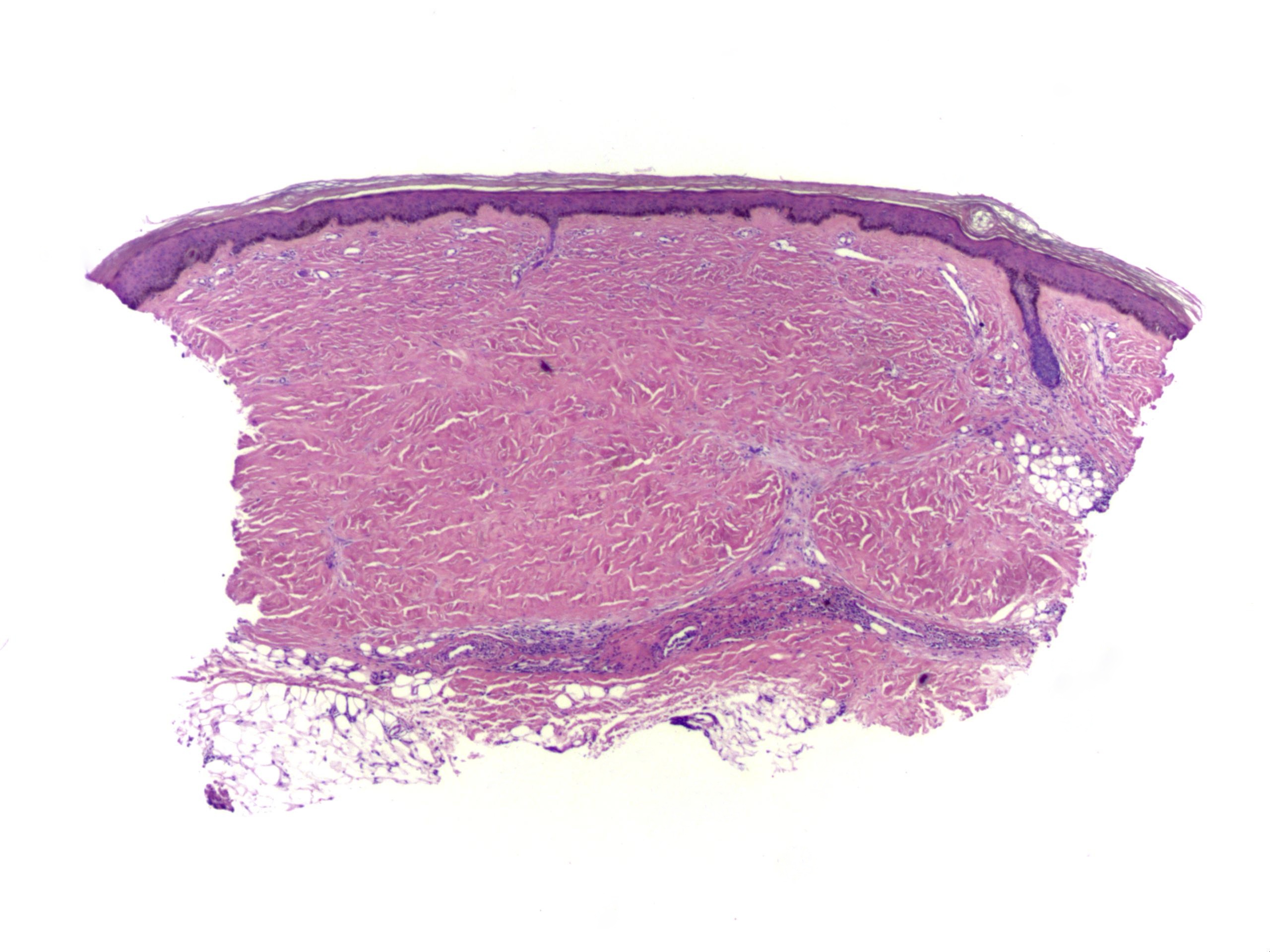
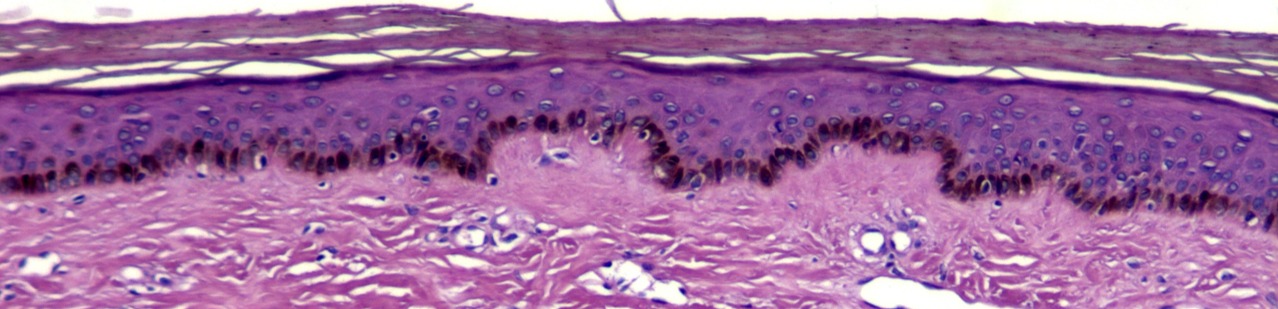
Colour Correction Tips:
- Saturation:Saturation can be seen as making the colour either more or less vibrant or colourful. Using this feature is recommended as it ensure that little image quality is lost. Sometimes CCD cameras can be slightly over saturated (colourful) so you may want to decrease the saturation to make the picture more "realistic".
- Gamma:Is also an excellent tool to use instead of brightness. It increases or decreases the "intensity" of each pixel thereby also allowing less deterioration in the quality of the picture than brightness or contrast. Try to use brightness or contrast lesser if possible.
- Histogram:Can be a useful tool for changing colours. After using the "auto" button you can select the colour you want, then adjust and drag the side line on either side of the graph to the preferred colour adjustment.
- Temperature:(not so important) Adjusts the colour ratio between yellow and blue. Aimed more at photos which use our main two types of light sources; warm coloured or natural yellow light (candles, fire etc.) and; unnatural or bright light which is more blue. The temperature setting therefor allows you to compensate for whatever light source you are using when taking a picture. However, with c-mount cameras this should not be used often.